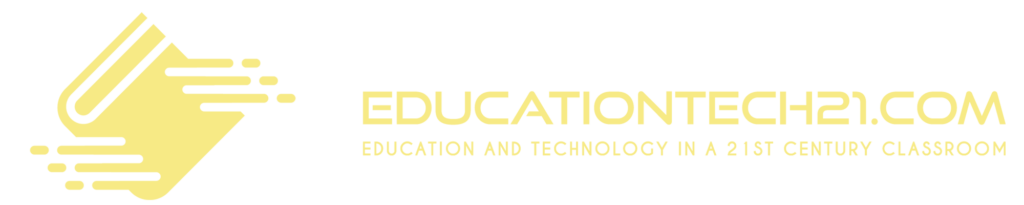This post will be a little different from my usual posts in that I’m going to share an effective teaching strategy, using technology, that I often share with teachers in coaching cycles and often employ myself in team collaboration meetings–shared Google Docs.
Google Docs is a free word processing application available to anyone with a Google account (free to anyone who wants to sign up) and is part of a suite of applications available to Google users. The power of Google Docs for students, and teachers alike, comes from its sharing capabilities. A doc can be created and shared with other users through the click of a button and entry of the user’s email. The creator of the document can choose to allow users to edit, comment or read the document. The real value of the document as a teaching tool comes from its live updating capabilities.
As an instructional coach, I often open a document during a meeting to take notes and share it with the meeting participants. As I am typing notes, participants can see the changes I am making, add to the document, make changes, and copy and paste additional information into the document as needed. At the conclusion of the meeting, all of the participants have clear notes that everyone can access even without printing them. While all of this is great, the use of shared docs as a teaching strategy is even more powerful.
We often ask students to do research and create presentations or written products as a result of their collaboration. Students who have access to laptops, Chromebooks, tablets or even cell phones can create a shared document to share their collective ideas and research. Each group member can type using a different color to differentiate each member’s contribution while the document shows their collective research. The document is shared with the teacher who can add any relevant, missing research as needed and then use the research to enter into whole-class discussions or have students create class presentations from the collective notes. In addition, teachers can use the shared information as a basis for assessment over the unit or research topic. This is an excellent way to put student learning in the hands of students and most often results in a deeper level of knowledge than simple lecture and notes would do. Students become more engaged and tend to see a topic from their own perspectives and not just learn the details that the teacher might give them.
The Google Docs application is an example of software that is available to anyone and can be used as an excellent way of using technology to support learning. It can be used across multiple devices and is quick and easy to learn. The sharing idea can even be extended to other Google applications to create shared spreadsheets, graphics, presentations and more. The next time you have access to technology devices and are looking for a way to support student learning and engagement, try having students use a shared Google Doc. You may find that students will enjoy it and as a result will be more engaged and far more likely to gain a deeper knowledge and understanding of the subject at hand.
Sharing with Google Docs
- Post published:November 7, 2018
- Post category:Instructional Stategies / Using Technology