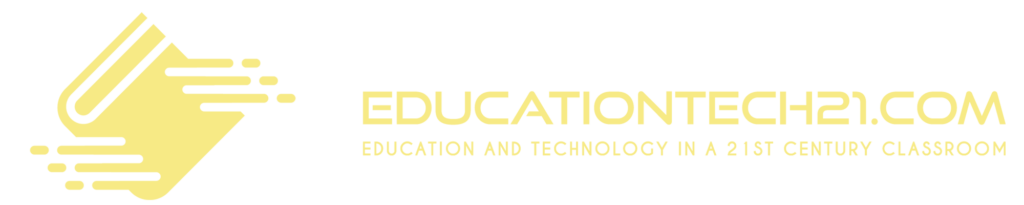Using Technology in the Classroom To Facilitate Student Learning
The use of technology is everywhere in society today and yet there is often a resistance to using technology in the classroom on a day to day basis. Research shows that technology used correctly is an effective way to increase student learning and that students tend to be more engaged when technology is included as part of a classroom lesson. Students are more interested in lessons when they are able to use technology to personalize learning and are far more likely to retain information. So why are we so reluctant to include technology in our classrooms or even switch to a technology based classroom? The answer usually lies in a misunderstanding of how it is best used and a reluctance to give up control of the classroom to technology. In this article, I will look at some ways that we can begin to include technology in our classroom and help teachers realize that it can make them more effective as well as facilitate student learning.
There are proven benefits to using technology in the classroom daily
Let’s start by looking at the benefits that we as teachers can expect to see as a result of effective integration of technology into our classrooms. This is why we do it!
Technology in the classroom improves student engagement
When students use technology as part of a lesson, they usually find that learning is more enjoyable and relaxed. Students are able to see concepts through images, videos, virtual trips, and active practice in addition to just reading material. This is far more engaging than a traditional lecture/note taking lesson for students and leads students to more active participation.
Technology leads to more individualized learning
As teachers we are aware that research shows that students learn in different ways and yet lesson delivery is often directed toward students who learn in a certain way or maybe even in the way we learn best. Technology allows students to learn content in a variety of ways both visual and auditory. Perhaps even more importantly, it allows students to learn at their own pace. This gives them the ability to review difficult concepts while moving ahead on concepts that the student fully grasps. This is a great opportunity for struggling or disabled students. The ability of the internet to deliver content in multiple ways gives otherwise disengaged students a way to be engaged in their learning.
Improves retention
Using technology in the classroom leads to better student engagement and better engagement is a factor in better retention of the concepts being taught. A student who is able to find a suitable learning style, direct it toward his or her individual interests, and stay actively engaged in seeking to know more will retain more of what they have seen. Capturing and maintaining a students interest is of highest importance in learning and ultimately retention of learning targets.
Leads to better student collaboration skills
Using technology, students are able to use shared documents and presentations while doing research and projects together. These virtual learning environments teach students the organizational and communication skills necessary to work in teams; a skill that will serve them well in the years beyond high school. Using virtual meeting technology also teaches students how to communicate with each other in an educational environment and how to express what they know and have learned to each other and to their teachers. This environment can even be extended beyond the classroom to collaborate with other students and teachers outside of the classroom and anywhere in the world.
The use of technology in the classroom enhances skills that will benefit students throughout life
This entire website (educationtech21.com) is dedicated to promoting skills necessary for the 21st century classroom and the students they produce. Skills learned through the ongoing use of technology are a big part of improving the quality of education a student receives today. Online and collaborative skills are skills that are necessary in today’s workplace. Students must develop the ability to problem solve and use critical thinking skills. It is no longer enough to be able to produce facts from memory that could easily be obtained online by anyone. The skill of being able to synthesize those facts and draw conclusions is the important skill for the future. Students must learn to communicate and justify conclusions to others. Use of the internet teaches these skills while also helping students learn to recognize reliable online sources. Finally, students learn proper online etiquette and how to communicate in more formal (as opposed to texting) written communications such as emails.
Benefits for teachers become benefits for students
While the use of technology by teachers to plan and grade lessons may or may not benefit students, the use of technology in the classroom to deliver high quality lessons to students will not only benefit teachers but students as well. When students work at their own pace online and receive content in a variety of formats, teachers’ time is freed to work with smaller collaborative groups, individuals who are having problems with a concept, or students who have special needs. While some students may be able to learn and advance on their own, the teachers’ time is spent with the students who need their attention the most. As students feel more comfortable with a topic, the teacher can quickly assess the student and provide feedback before moving on. Not to be overlooked is the virtual collaboration that can be share between teachers working in a team. Through the use of shared documents, teachers can work collaboratively on lessons to find what works and doesn’t work even when finding time for face to face meetings is difficult.
Classroom technology is a delivery platform for a teacher's lesson, not a replacement
Using technology in the classroom does not just mean finding something for students to do online related to the topic at hand, assigning it to students, and asking them questions about it later. Lessons must be carefully planned and focused on essential standards. Content must be carefully evaluated and guidance must be given to students in its use. Technology must be embedded into lesson not the lesson embedded into technology! Students must be monitored and given support when the content fails to engage students or students do not grasp the concept. Technology cannot be a replacement lesson for lack of planning or because a teacher needs to do something else. The teacher must be as involved in a technology based lesson as with any lesson.
Technology in the classroom does not make a bad lesson good nor does it ensure a good lesson will remain so
Technology alone will not make a good lesson. Lesson design and collaborative planning are still the key, not the technology or software used to deliver it. Remember this, if it was boring in the classroom, it will still be boring on the computer. Use the computer to reduce dependence on lecture, slides, and monotonous reading and put focus on student discussion. Don’t let the computer become a video version of the same lectures that did not engage students in class already. Don’t use software that relies on drills and repetition. It will never engage students and although it may keep them quiet (Is that really what you want?), research shows that there will be little knowledge retention. Even good lessons can be made into bad lessons if technology is introduced for technology’s sake. The use of technology in a lesson must be carefully planned as a way to focus on the correct content not on the use of the device or software itself. Finally, don’t use technology as a quick, easy way to grade. The use of computer graded exit tickets and quick assignments are generally okay, but to truly assess a student’s understanding requires the student to communicate thinking and demonstrate skills. Short answer and multiple choice, computer graded assessments on a day to day basis simply cannot do this.
Find the pieces of classroom technology that work for you and make regular use of them
Never assume that students know how to use the technology. That is a common mistake. Students may be highly proficient at texting and using social media on their phones but that does not always translate to technological proficiency. Even students and teachers who are very proficient in using computers and other technology devices, may not be familiar with particular software, apps, or websites. Find the ones that work for you and your students. Teach students to use them and monitor the students’ use of them. Establish and enforce rules for the use of classroom technology and show students the desired outcomes from their use of the technology, an app or website, as well as how to get to the desired outcome. Model correct use and then use the technology regularly and consistently until its use becomes second nature to students.
Build a solid understanding of the technology in your classroom so that it's use becomes second nature
There are an almost endless number of apps and websites available to educators. Don’t try everything! Find things that are effective and easy to use and become good at using them. Don’t keep switching to the next thing. Integrate new or replacement devices or software slowly into lessons. You must train or reinforce certain technology skills when including technology in your lessons. The following questions from edutopia.org are excellent questions to ask and answer before integrating technology into a lesson. Be sure you know the answer to these things and then help students fill gaps in their understanding.
- What skills are applied to nearly all tools (e.g., saving a file, naming a file, finding a file, logging in and out of accounts)? Have your students mastered these basic skills?
- How many different tools will you introduce this year? How many is too many?
- How will technology help your students better understand content — will it push them to a deeper understanding that could not have been achieved without technology?
- What level of integration do you want in your classroom by the end of the school year? What specific steps must you take to achieve that goal? What is a realistic goal based on time and resources?
[source: https://www.edutopia.org/technology-integration-guide-implementation]
Clearly define the expectations for the online lesson and how technology will be used
It is important to clearly define what the technology will be used for in the lesson and what outcomes are expected from its use. Clear instructions should include what devices should be used, what apps or software, what websites, what students should be searching for, etc. In addition, students should be clear on what product or outcome that is expected as a result and the time-frame that should be needed. Teachers should monitor students’ use of technology in the classroom and ensure that students are staying on task and that they clearly understand expectations. Teachers should be able to assess progress toward the lesson outcome and give support, both lesson support and technology support, to students who are struggling to make adequate progress.
So what are ways to effectively incorporate classroom technology into lessons?
Here are some ways to incorporate technology into regular lessons that will benefit students.
- Mini-flip – present a flipped classroom, but all in one class period. Present the lesson online first and have in-class discussion afterwards
- Shared documents/collaboration – have students do research in groups that are shared with each other in a shared online document
- Teacher created video lessons – create short (10 minutes or less) videos to present a lesson and then discuss the lesson to fill in student gaps in understanding and/or have students write their thoughts
- External video – find videos that allow students to experience cultures, languages, history, arts, music, etc. that they might not see locally. You could have small groups watch different video and discuss with the larger group
- Links to information – instead of just having students read material, supply multiple links and allow them to choose which ones they use to learn. Have small group or class discussions about the topic once they feel they understand
- Lesson extension – find online resources/links to extend the lesson for those who get it quickly
- Research – give students research to do online to be discussed, presented, or reported on
- Multimedia presentations – have students prepare multimedia presentations on a topic. It works well to have different groups report on different topics and teach other groups what they have learned
- Podcasts – locate links to relevant podcasts
- Classroom calendar – post an online calendar that lists upcoming activities as well as learning targets
- Your own website – create your own website (it’s easier than you think!) to organize your information, content, links, etc.
- Virtual tools – teach students how to use virtual online tools useful to your class (i.e. online calculators)
- Online journals (through shared documents) – have students create and maintain shared journals about their learning progress
- Exit tickets & assessment – online forms can be used as an exit ticket or quick assessment on daily progress
- Student feedback and surveys (i.e. google forms) – use these for student self-assessment of progress.
- Projects – assign students or groups of students online projects that require them to apply knowledge that indicates understanding of topics learned
- Student made videos – have student make and submit videos with their phones explaining a topic
- Let students create – Allow students to be creative and use online resources to demonstrate understanding
- Let students become the teacher – give a student or group of students a chance to become the expert on a topic and present to the class. This might be a great extension project.
- Bring in a virtual guest through Zoom or Hangouts – You might be able to get an expert in the field to talk to a class virtually that would not be able to actually attend the class meeting. This opens up a world of guest speakers.
- Virtual field trips – take students anywhere in the world with a virtual field trip. Google virtual field trips and see what is out there!
- Use Zoom to co-teach with another teacher and classroom – Use zoom or hangouts and a projector to co-teach with another teacher in your school or another school
- Provide feedback – use shared documents to collect student work and provide feedback
Have a backup plan when technology goes wrong
Teachers should have a plan when technology fails. If you use technology long enough, something will go wrong. What will you do then? Be sure that there is a plan for teaching a topic if technology is not working. This might involve student/teacher collaboration, written responses, projecting saved files, etc. It might not be as good as the planned lesson with technology but it should still address the topic and look for gaps that need to be filled in for individual students.
Technology use in the classroom allows for concurrent lessons and choice
One of the best uses for technology in the classroom is in giving students a choice of how they will learn. Good online lessons give multiple resources and allow students to choose the one or ones that they use to comprehend the lesson. Teachers support them in their understanding but the choice is the student’s. Teachers might even allow students to choose between a student led lesson and an online lesson on an individual basis with both occurring concurrently.
Students must be taught how to use the online content to master a learning target
Students must be taught how to learn for themselves online. Adults use this skill all of the time and it has become a primary method for continued adult education. It is important for the teacher to train students to use online content to understand a topic. Constantly restating or summarizing content will cause the student to become dependent on the teacher and unable to use the content for synthesizing knowledge. Instead of recreating content for students, direct them to another source or a different format for the same content to train the student to seek different approaches to understanding.
Teach students multiple strategies for completing online lessons
Not every strategy will fit every student. Lesson content should include multiple resources and not every student will use every piece. Students should learn to use pieces that fit their learning style best. Train student to do self assessment to decide if they need additional resources and encourage them to search outside provided content if needed to find them. Support them in learning to understand what a good source looks like.
Be persistent in presenting lessons online
Just like any lesson, some students will respond faster, become proficient faster, and adapt to online learning easier. Be persistent and supportive of those that need help but continue to support them online without giving them an “out.” Students will be learning online for the rest of their lives and it is an important 21st century skill. Some online lessons will not go as well as others. Be flexible, but be persistent, in sticking with online learning and adjust those things that don’t go well to make lessons better.
Set deadlines and teach time management
Since online learning is flexible, students must be taught to make progress toward completion. It is important for the teacher to help students set targets for completion, even small ones. For example the teacher might say, “You should be able to watch the introductory video and take a look at the project question in about ten minutes.” It is then important for the teacher to follow up with students who are not reaching this target before they get behind. Bigger deadlines should also be set but there should be flexibility for those who need additional support. For example the teacher might say, “I need your written report by the end of the week.” The teacher should know where students’ progress is along the way and should not be surprised that a student does not reach the targeted completion date at the end of the week if time management has been monitored. The teacher should support the student in getting back on target or in correcting misunderstandings along the way that are causing the student to fall behind. Set deadlines and support students along the way to reach them.
Teach online communication skills and give students a chance to practice them
Set up and teach the process of communication with the teacher and/or each other and give students a chance to use this in class. Make use of online platforms as part of a lesson that requires students to post thoughts to the entire class and respond to others. If practiced, this will become normal for students and they will do it as a matter of practice. Model good educational collaboration by communicating with your students in this way as well. These online class discussions will add to student learning by participants. Make online communication primary in online lessons with direct teacher response acting as support. When a lesson is done online, try to use online communication as the primary way to respond to students reserving direct response for those who have questions or issues with communicating online. Failure to do this will train students to bypass the technology and go straight to the teacher and will cause the student to stop the learning process when the teacher is unavailable or with other students.
Teach and use online tools in support of regular classroom lessons
Even if the primary lesson is not intended for technology, there may still be parts that can be supported by technology. For example, if a lesson requires students to be in a collaboration group, the use of a shared document for thoughts or notes by members of the group can be useful. Many written assignments could easily be created with a computer and the document shared with the teacher when turned in. This has the added advantage of allowing the teacher to make comments and corrections (perhaps in a different color) in real time or as time permits and students to see the results as soon as it is done.
Establish and enforce rules for classroom technology use
It is important that the teacher sets guidelines for the use of technology and enforces those guidelines from the beginning. It must be established that the technology is for educational use and exceptions will not be made. If this is not done, students will always be looking for the exception. Students must be taught to focus on online education and not be distracted by browsing, personal messages, or off-topic use. An deviation from the intended use must be addressed immediately.
Understand that integrating online learning into a regular classroom is a commitment
Effective online learning will look different from a traditional classroom and students will have to be taught what it looks like. Students will try to use the technology for things other than education. They will try to bypass the technology and communicate directly with the teacher. Students will have issues with the use of technology and they will create issues that don’t actually exist. Integrating technology is a long process and is part of the learning process. It is a commitment on the part of the teacher and the student. It is important to address issues as they occur and continue to address them every time they occur. Slowly it will become the norm, students and teachers will become more accustomed to its use, and it will become the new norm. Maintain patience and be consistent with the way technology is used and it will be effective in increasing student learning.
Compare the effectiveness of online lessons with those taught in a regular classroom
Take the time to critically evaluate the effectiveness of online lessons and how they compare with the results of regular classroom learning. Don’t be afraid to experiment and don’t be afraid to fail. Knowing what doesn’t work can be as effective as finding out what does. Try an online lesson with a class that would seem to benefit from the lesson and compare to classes done the more traditional way. Adjust the lesson for all based on the result. Compare results of past lessons done without technology to the same lesson done with technology. Look for things that worked better and incorporate them into future lessons. And, don’t forget to collaborate with team members to see what is working and not working for them.
Finally, never hesitate to ask students for their thoughts. Ask them what they like and dislike. Ask them what helped and didn’t. Have students reflect on their own learning and write comparisons between online lessons and traditional lessons. They will tell you what you want to know and you may learn a lot!